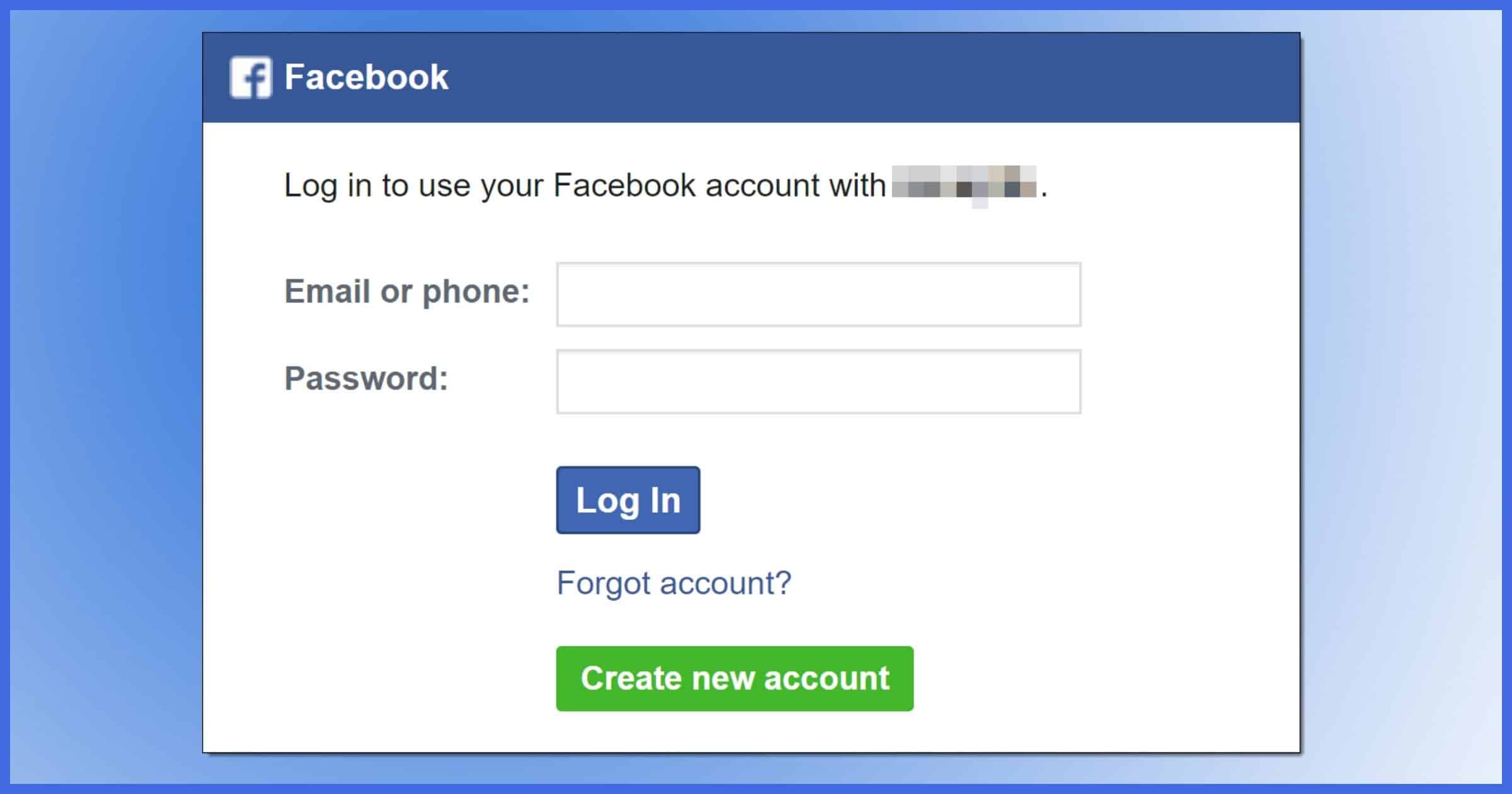How to Recover Disabled Facebook Account Latest 2025
In 2025, Facebook continues to tighten its user policies, resulting in many accounts being disabled—either due to violations or by mistake. If you’re facing this situation, don’t worry. Here’s a complete step-by-step guide on how to recover your disabled Facebook account.
1. Identify Why Your Account Was Disabled
Before taking any action, you need to understand whether your account was disabled temporarily or permanently:
➤ Temporarily Disabled
-
Usually due to suspicious activity, reports from others, or unusual logins.
-
Facebook asks for identity verification upon login.
➤ Permanently Disabled
-
Due to serious violations of Facebook’s Community Standards (spam, impersonation, prohibited content…).
-
You cannot log in and only see a message: “Your account has been disabled.”
2. How to Recover a Disabled Facebook Account
✍️ Step 1: Submit an Appeal
If you believe your account was disabled by mistake, submit an appeal here:
👉 https://www.facebook.com/help/contact/260749603972907
Required information:
-
Full name (must match your Facebook name).
-
Email or phone number associated with the account.
-
A clear photo of your ID (passport, driver’s license, national ID, etc.).
-
A short and polite explanation of the situation.
Sample message:
I believe my Facebook account was disabled by mistake. I always follow Facebook’s Community Standards. Kindly review my case and help me restore access to my account. Thank you!
📎 Step 2: Submit Your ID for Verification (If Required)
👉 ID verification form: https://www.facebook.com/help/contact/183000765122339
Note:
-
Your Facebook name must match the name on your ID.
-
The ID photo must be clear, uncropped, and unedited.
⏳ Step 3: Wait for Facebook’s Response via Email
The response time may vary from 24 hours to 30 days.
Check all email folders including Inbox, Spam, and Promotions.
3. When You Cannot Recover Your Account
Your account is unlikely to be recovered if:
-
It impersonated a celebrity, public figure, or organization.
-
It seriously violated Facebook policies (spam, scams, banned content).
-
It was permanently deleted or hacked with all recovery info changed.
4. Important Tips When Submitting an Appeal
-
Never use fake or unofficial Facebook recovery forms.
-
Don’t submit multiple appeals in a short time.
-
If your appeal is rejected, wait a few days and submit again with a revised message.
Final Thoughts
Recovering a disabled Facebook account requires patience and proper documentation. Be polite, clear, and cooperative when submitting your appeal—and most importantly, always follow Facebook’s Community Standards to avoid future issues.
Need help writing your appeal or don’t know which form to use? Leave a comment below or contact us for personalized guidance.
Featured Posts
How to log in to Facebook account in your order
2025-02-20 08:26:17
Important Information on Accounts Usage from Accfarm
2025-01-26 21:18:18
How to Recover Disabled Facebook Account Latest 2025
2025-08-08 22:05:59
How Can You Effectively Gain More Traffic on Your Twitter
2025-01-26 21:32:44
Top 4 Customer Retention Strategies to Manifold Your Business Revenues
2025-01-26 21:35:21